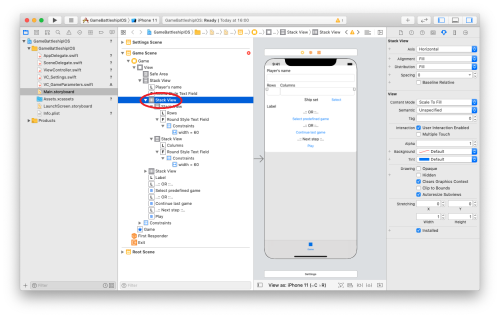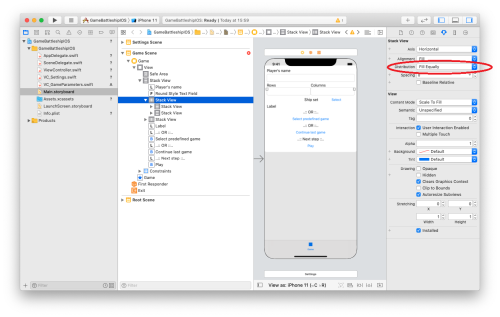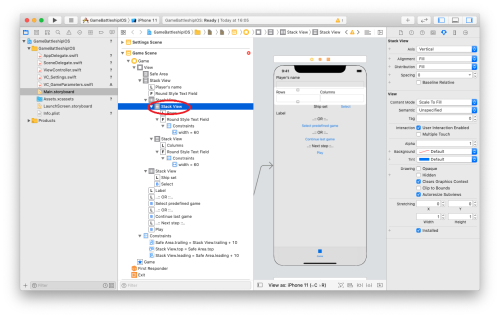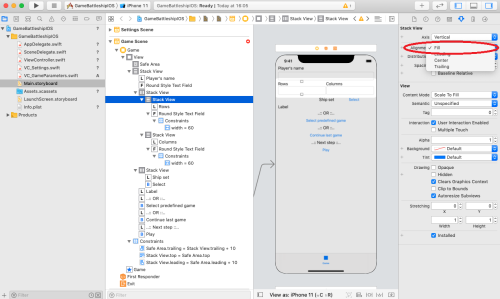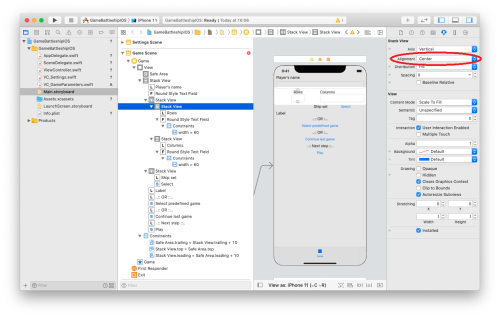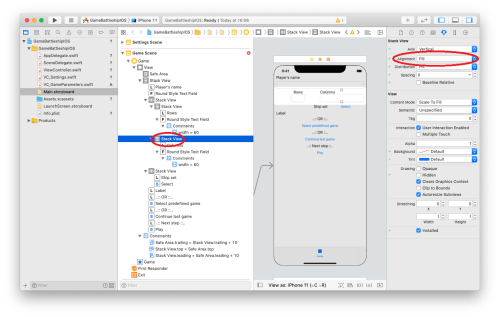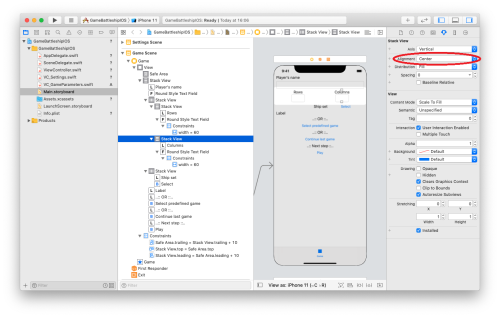What we will do:
In this part we will create first three views.
- Read Tab bar (Swift) tutorial.
- Watch video and repeat in your project all the steps needed to create first three views. download
Few steps are missing in this film just before 14:37. To center text fields and labels for rows and columns on Settings screen you have to:- Select horizontal stack view as it is showed below
- In section
Stack ViewchangeDistributionfromFilltoFill Equally
- Select first vertical stack view (stack view for rows information) as it is showed below
- In section
Stack ViewchangeAlignmentfromFilltoCenter
- Repeat last two steps for the second vertical stack view (stack view for columns information)
- Select horizontal stack view as it is showed below
- Download source code for this chapter. download
- Look into
VC_Settings.swiftfile and copy its contents to your file. - Watch video to see how the code affects appplication. Repeat in your project all the steps from the video. download